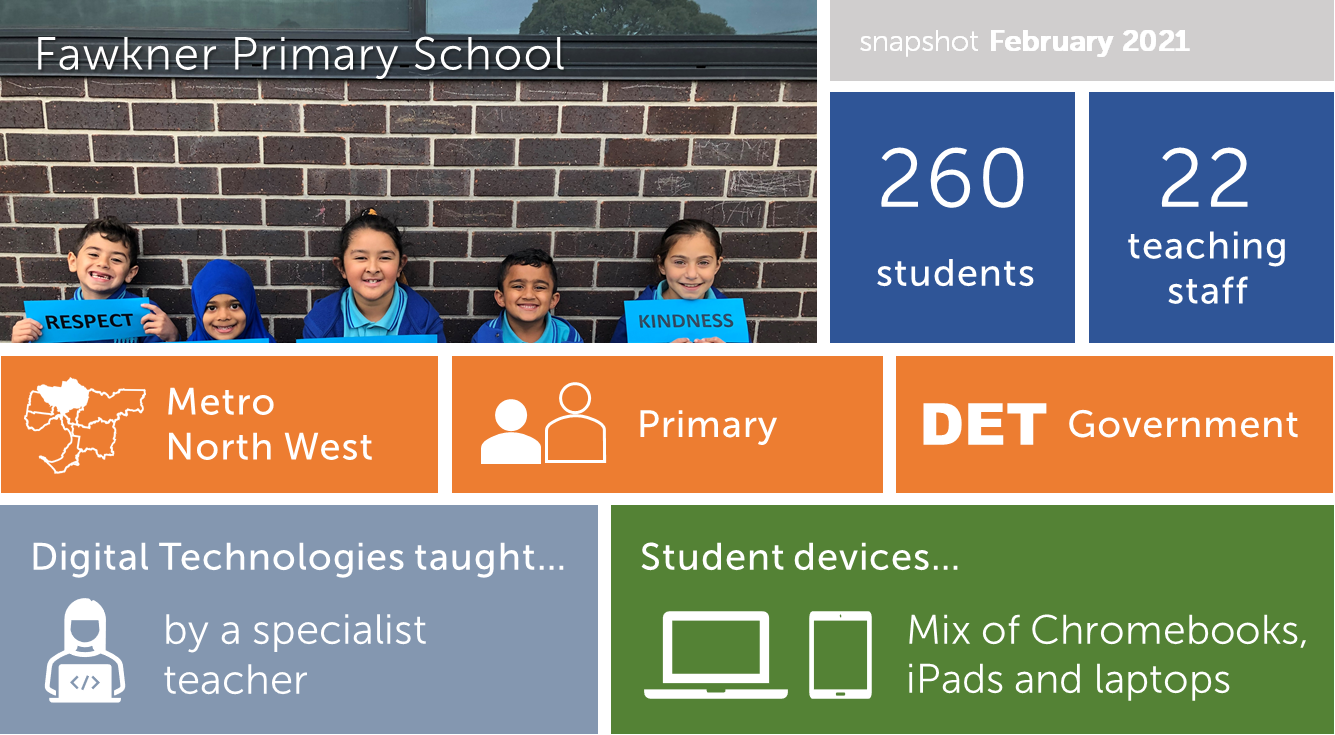FAWKNER PRIMARY SCHOOLCASE STUDY | snapshot February 2021 |
Fawkner Primary School is a government school situated in North Western Melbourne. They have approximately 260 students with a specialist Digital Technologies/STEM teacher taking students from Foundation to Year 6. Each class has a dedicated 1 hour per week session. Digital Technologies devices depend on the year level. Foundation to Year 2 use a shared bank of iPads. For Years 3 and 4 there is a 1:1 Chromebook program. Years 5 and 6 have 1:1 MacBook Air laptops. The Digital Technologies specialist teacher has access to a bank of iPads and the 1:1 student devices. Fawkner Primary school uses a range of physical devices and robotics, including: BlueBots, Edison, Sphero (by the Maths Leading Teacher), Lego WeDo 2.0 and Lego Spike (newly purchased, not explored in detail). Software programs that are commonly used include: Tynker, code.org., Lego WeDo 2.0 and G-Suite (Google Classroom, Docs, Slides and Meet). Apps used on the iPads include: Drawing Pad, Pic Collage, Camera and Photos Apps, Animation and Drawing, and Green Screen by Doink. Professional learningThe Digital Technologies specialist teacher has conducted some in-house school PL for staff members. Online PL and attendance to past DLTV conferences are professional development opportunities the specialist teacher has engaged in. Our biggest success A smooth and successful transition to using Google Workspaces (formally G-Suite) for remote learning. Our biggest challenge
Cost, quantity and age of equipment. Teaching ICT skills that are not emphasised in the DigiTech curriculum. Logging in issues especially when our Junior cohort are logging into Google Workspaces on shared devices. |
GOING FORWARD What we identified for development Updates to our Scope and Sequence chart for Digital Technologies.3 things we would avoid or do differently
| INPUT FROM DLTV and ACS NOTE: This advice is relevant to this school snapshot as at February 2021, with documents provided at that time. starting out > building practices > consolidating practices Fawkner Primary School is well on the way to completing the transition from a legacy ICT-heavy program to an implementation of Digital Technologies curriculum. While Cybersafety is a critical topic for both Digital Technologies and as an ICT capability, consider whether the content description in the Digital Systems strand could be more directly addressed in all of the level bands, with a focus on hardware and software, parts of a computer, and digital networks. These topics can seem theoretical, but there are books and unplugged activities to engage students. There are lots of ways to collect data so that it can be later manipulated and analysed in a spreadsheet. Consider multiple options like: paper and online surveys, gathering data with robots, accessing online data repositories. Google Sheets is a good alternative to Microsoft Excel when learning to use tools and formulas for analysing and presenting data. To cover user interfaces at Levels 5-6, consider out-of-the-box physical user experiences with your existing tools like Lego robotics (or with a non-coded tool like Makey Makey). Another approach is to create GUI designs on paper or with free online tools like diagrams.net. The school is clearly benefiting from the approach of a specialist classroom teacher, but it's important to consider the vulnerability in case of staff change. We recommend a deliberate strategy to ensure that the school can continue to deliver Digital Technologies and utilise the range of learning tools should a crucial staff member move on. |
CONTACT School contact: Bronwyn McLeod - ICT Coordinator & Digital Technologies Specialist Teacher Phone: (03) 9357 3579 Email: fawkner.ps@edumail.vic.gov.au, subject line: ‘Attention: Bronwyn DT Implementation’ |